Managed WordPress
Hosting Solutions
You Can Trust
With over a decade of experience scaling WordPress for the world’s biggest brands, our tierless support, managed DevOps, and flexible tech stacks are unparalleled. Engineered from the ground up for maximum uptime and durability for flawless user experiences.

TRUSTED BY
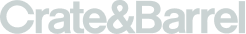









Unrivaled Features to Help You Scale
Robust Dedicated AWS Hardware
Enjoy predictable and exceptionally reliable routing to your application, as well as speedy delivery via geo-routing on dedicated AWS hardware.

Superior Caching & CDN Technology
Backed by NGINX‘s powerful and robust caching technology, our architecture produces extremely fast performance for your WordPress sites.
Advanced Network Security
Prevent and mitigate threats and meet all of your compliance objectives with advanced server security, robust monitoring, and extensive scans.
Expert Support & Incident Response
Ticket and live chat support available for all plans. Thorough investigation, malware cleanup, and remediation to assist with security issues.

Managed WordPress Upgrades
Core WordPress, plugins, and themes are monitored and patched by our team to ensure your site is protected by the latest security updates.
SSL Certificate Management
Security is your top priority. Support for Let’s Encrypt and custom SSL certificates to encrypt connections and protect sensitive user data in transit.
Stage & Sync to Production
Effortlessly launch test environments and rapidly deploy changes to production with our customizable staging environments.
Website Backups & Redundancy
Emergency fallback and disaster recovery ensures you’re able to quickly reclaim your website and environment in the event of an incident.
The world’s #1 managed WordPress hosting platform.
Pagely was the first managed platform for hosting WordPress sites. Why trust us? Because we invented Managed WordPress Hosting and have been serving businesses, creative agencies, and Enterprise brands since 2009.
get startedPerformance Lite
375$/mo
Chat with Sales for High Availability
- 2 vCPU
- 4 GB RAM
- 50 GB SSD Storage
- No Cap on PHP Workers
- Decoupled Database Resources
- Managed DevOps and Support
- Flexible Configuration
Performance
499$/mo
High Availability Config $1249/mo
- 2 vCPU
- 4 GB RAM
- 50 GB SSD Storage
- No Cap on PHP Workers
- Decoupled Database Resources
- Managed DevOps and Support
- Flexible Configuration
Performance+
999$/mo
High Availability Config $2249/mo
- 4 vCPU
- 8 GB RAM
- 50 GB SSD Storage
- No Cap on PHP Workers
- Decoupled Database Resources
- Managed DevOps and Support
- Flexible Configuration
Scale
2500$/mo
High Availability Config $3600/mo
- Custom CPU
- Custom RAM
- Custom SSD Storage
- No Cap on PHP Workers
- Dedicated Database Resources
- Managed DevOps and Support
- Flexible Configuration
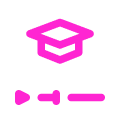
Higher Education
Powerful WordPress Hosting solutions that enable digital learning and branding in higher education.
Learn More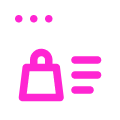
Ecommerce
WooCommerce protection and blazing-fast speeds. Because every millisecond counts.
Learn More
Agencies
Collaborative and adaptable hosting for unique needs – no matter how demanding or complex.
Learn More
Media Publishers
Lightning-fast, media-ready managed WordPress hosting with limitless scalability and resources.
Learn MoreEnterprise solutions for your WordPress projects.
Enterprise Class WordPress Hosting
Our robust managed hosting service features multi-region redundancy, enhanced SLAs, and personalized technical account management.
- Bespoke Deployments
- Enhanced SLA
- Dedicated TAM
- Compliance Ready
From $2,500/mo
Business Class WordPress Hosting
Featuring developer friendly tools, shell access, and CI/CD support, these managed WordPress VPS hosting plans deliver scalable performance and robust security.
- Pre-Configured
- Standard SLA
- CI/CD Integrations
- Amazing Support
From $499/mo

Secure Hosting
Proactive security, incident prevention, and meticulous hardening for organizations that rely on WordPress.
Learn More
High Availability
Increased performance, maximum uptime, and disaster recovery with high availability cluster design.
Learn MoreManaged WordPress
Top-Tier hosting solutions for Enterprise, the Public Sector, and Media companies.
Our robust managed hosting service features multi-region redundancy, an enhanced SLA, and personalized technical account management – all powered by the global AWS cloud.


“Knowing that the Pagely team is there for us 24/7 has been invaluable, not to mention the reliability and visibility they provide. These have been extremely important factors in helping us meet our marketing needs for NGINX.com.”
– Alice Oh
Legendary Support
Pagely has built a reputation on delivering exemplary customer service which is the envy of other hosting providers. Our customers have responded with gifting us an industry leading 80 NPS Score and 96 CES Score.
Learn More80
96
Our Flexible Stack Is Adaptable to Your Needs
From continuous integration/deployment workflows, log shipping, or additional AWS services

Github Actions
Circle CI

Gitlab CI
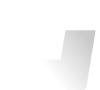
Bitbucket Pipelines
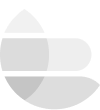
Elastic Search
Datadog
Logentries

Filebeat

AWS
New Relic

Grafana
and more…
Featured Posts from the Pagely Blog
29 November 2023
SOC 2 Type 2 Compliance: A Testament to Our Commitment to Security, Availability, and Confidentiality
Read More